The 5 Step Guide To Listing A Project On Unicorn Factory
There are many benefits to listing your project through Unicorn Factory, including connecting with the best fit freelancer for your project faster. Your will only be shown to freelancers who are currently available, therefore, listing a project on Unicorn Factory is a great and efficient way of finding someone who is perfect for your project.

There are many benefits to listing your project through Unicorn Factory, including connecting with the best fit freelancer for your project faster. Your job will only be shown to freelancers who are currently available, therefore, listing a project on Unicorn Factory is a great and efficient way of finding someone who is perfect for your project.
Using this straightforward 5-step guide, you will be able to find the best freelancer for your business.
Step 1: Let us know who the main point of contact is
Add your first and last name, as well as the email address you prefer to be contacted by. The phone number in this section is optional, add one if this is your preferred contact method.
Step 2: Tell us about your business
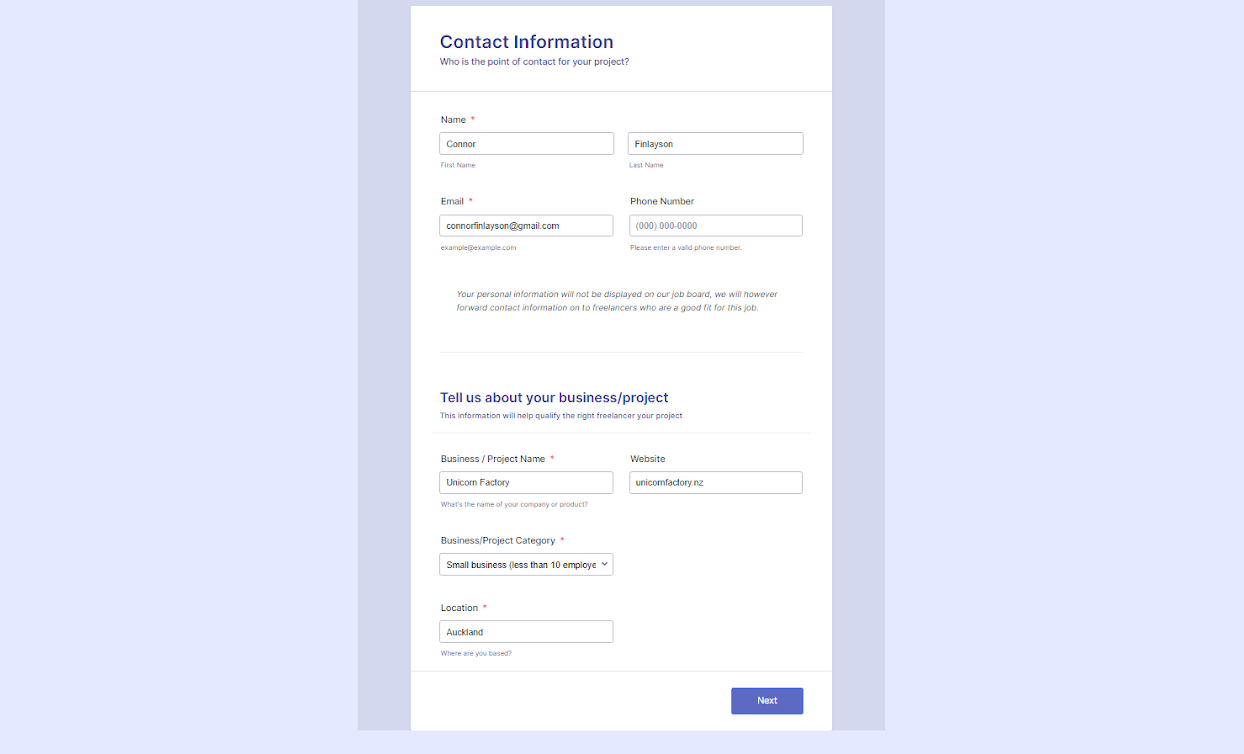
Add your business information, including the name and the category of your business or project. Adding the website is optional, but can be useful because it provides freelancers the opportunity to check out your website and do their research before coming into contact with you. Select the location of your business as well.
Step 3: Tell us about your project
.png)
Now is the time to start describing your project. Select the category that best describes your project r. If you find more than one applies - select the category that best describes the first stage of the project. For example, if you are making a website and looking for someone to design, build and do the copywriting for the site, then select Design.
You can then select all the skills that are applicable to your project. Keep in mind that whatever skills you select, we will contact the freelancers with matching skills listed in their profiles.
Next, you want to add a project title. The key to writing a compelling project title is to keep it short, for example, “Looking for a Web Designer for an early-stage start-up”. The title will be displayed on the job board, and the more clear it is, the more likely people will click on it. Feel free to use this as a template for your job title: "Looking for a __ (include the job title of a freelancer you need, ex: Designer) for __ (include the type of business you have, like: small business, cafe shop, e-commerce site)".
The project description is the most important part of the posting. The description should neither be too long nor too short. We recommend it be broken down into four points:
- State the project’s current state in one or two sentences, for example, “I am working on a startup and currently working on re-building the website using Webflow”.
- Specify what you want the freelancer to do. For example, ”I’m looking for a freelancer experienced with Webflow who can help design and build the site for me.”
- Outline specific tools and skills the freelancer needs to have experience with. For example, if the main skill you’re looking for is Webflow, you might need someone who has experience with SEO and basic design. We recommend adding these in the form of a bulleted list.
- Wrap up with what criteria you are looking for in a freelancer. For example, you might ask for examples of their previous work. (add screenshots of how it will look on the board)
Having a description like this will give the freelancer a good idea of what you are after. A good project description will also help weed out the freelancers who are a bad fit for your project, and attract freelancers who are a good fit. You can use this as a template answer: "I am currently working on __ in my __ business. I’m looking for a freelancer experienced in __ who can help me with__. I am looking for freelancers with the following skills: __. Please send examples of your previous work".
Now you’re almost done with the project description! The remote role choice is highly recommended, as many freelancers exclusively work remotely. Some jobs, like photography or videography, can’t be performed remotely so that is why it can be important to specify the location in certain cases.
Finally, choose your project type - this will further help find candidates who are the best fit for you. Keep in mind that some freelancers aren’t looking for a full-time position. Choosing the correct option for you will help get you a high-quality quote.
Step 4: Freelancer Preferences
.png)
Next, you want to select your preferences. Unicorn Factory has different types of freelancers, and you need to specify who you are comfortable hiring.
If you select studios, you will probably be paying on the higher end of things. Whereas when you’re picking newbies, you will pay less but also need to supervise the work more.
Think about the scope of the work, how much experience you require a freelancer to have, and how involved you are going to be. Depending on all those factors, select the type of freelancer you think will be right for the job.
Adding a budget range on the website does not lock you into a certain price. The range you choose helps qualify the right type of freelancer, because the freelancers who do reach out to you will be in your budget. If you don't specify your budget and you want someone really good, you might get less-experienced people to reach out, which can take up your time.
Then you can choose the preferred way for the freelancer to price their services, this is optional.. That information is also passed to freelancers to help make the initial conversations go smoothly.
You can then choose the project start date and move on to the last step of the process.
Step 5: List your project
.png)
The last step is to select your listing type. If you are looking for someone urgently, then selecting Basic Listing does the trick. That sends out an email to all of the freelancers that fit your project descriptions.
Pro and Legendary Listing offer a couple of extra add-ons, like Pinned Listing and a 45-minute strategy with our team. (add screenshots of how it will look on the board)
Selecting Filter Applicants means that our team will review the different applicants and choose them for you. This can be a huge time-saver for you.
Finally, all you need to do is add your payment information and hit the submit button. We then start the process of connecting you to different freelancers.








